What do you want to do?
By clicking on one of the following topics, you will be navigated through the convenient features of our new online and mobile banking site in an effort to make your digital banking experience with us more enjoyable.
 |
Our new home is skowhegan.com
We have moved to skowhegan.com as our new home online to make it easier for you to find us for your banking needs. Less to type. Though skowhegansavings.com will still direct you to our site as well.
|
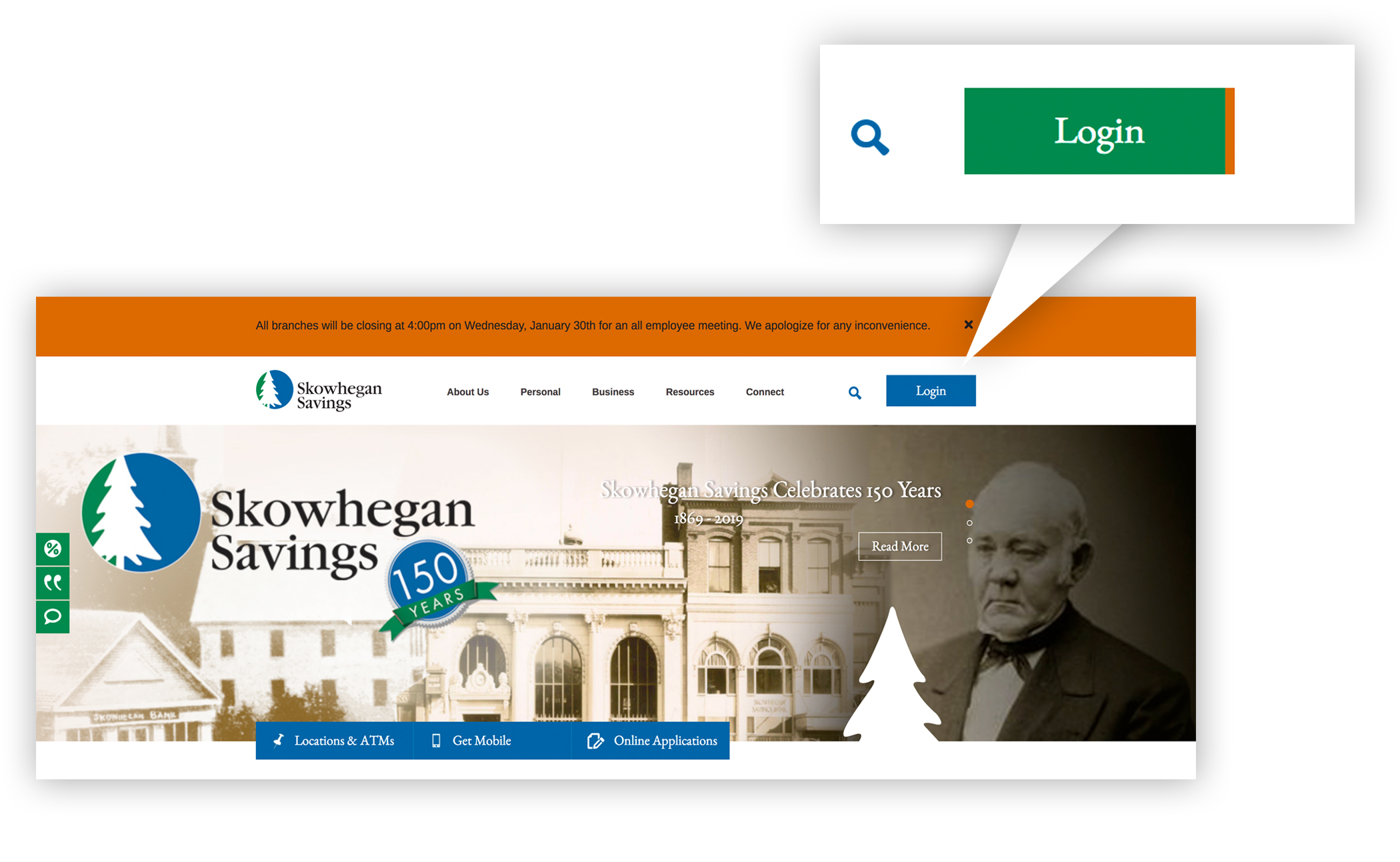 |
Log into online banking
Safety and securely, on any page of our new website.
|
 |
Live Chat
Just click the 'comment' icon on any page to begin a live chat session with our customer service center.
|
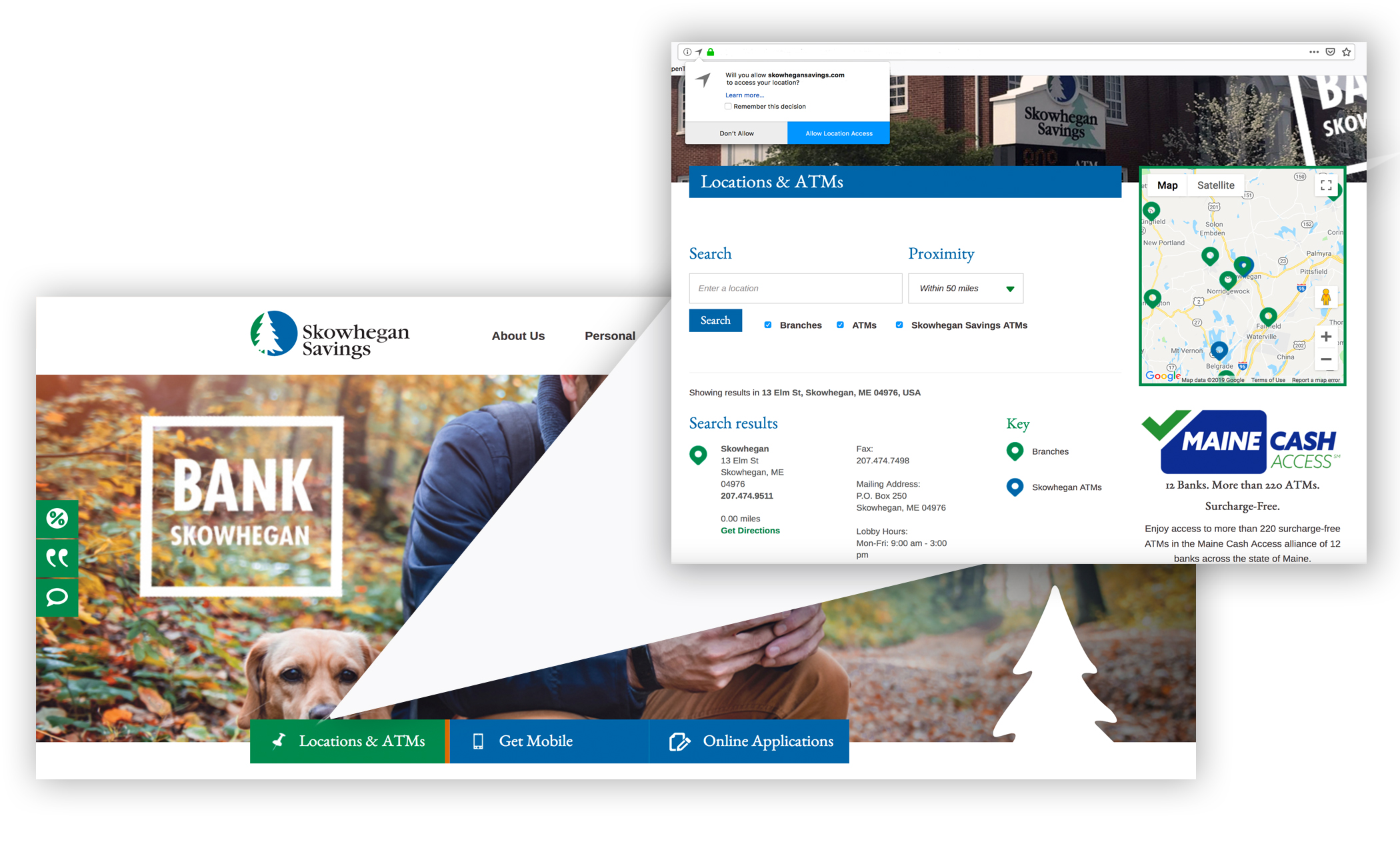 |
Locate the nearest branch or ATM near you
Welcome to our new branch and ATM locator service. If you have your location services enabled from your desktop or mobile device, our branch and ATM locator will identify the nearest one to you as well as provide directions, hours of service and ATM capabilities. Our locator can be accessed on the homepage or by visiting Locations & ATMs under the Connect section.
|
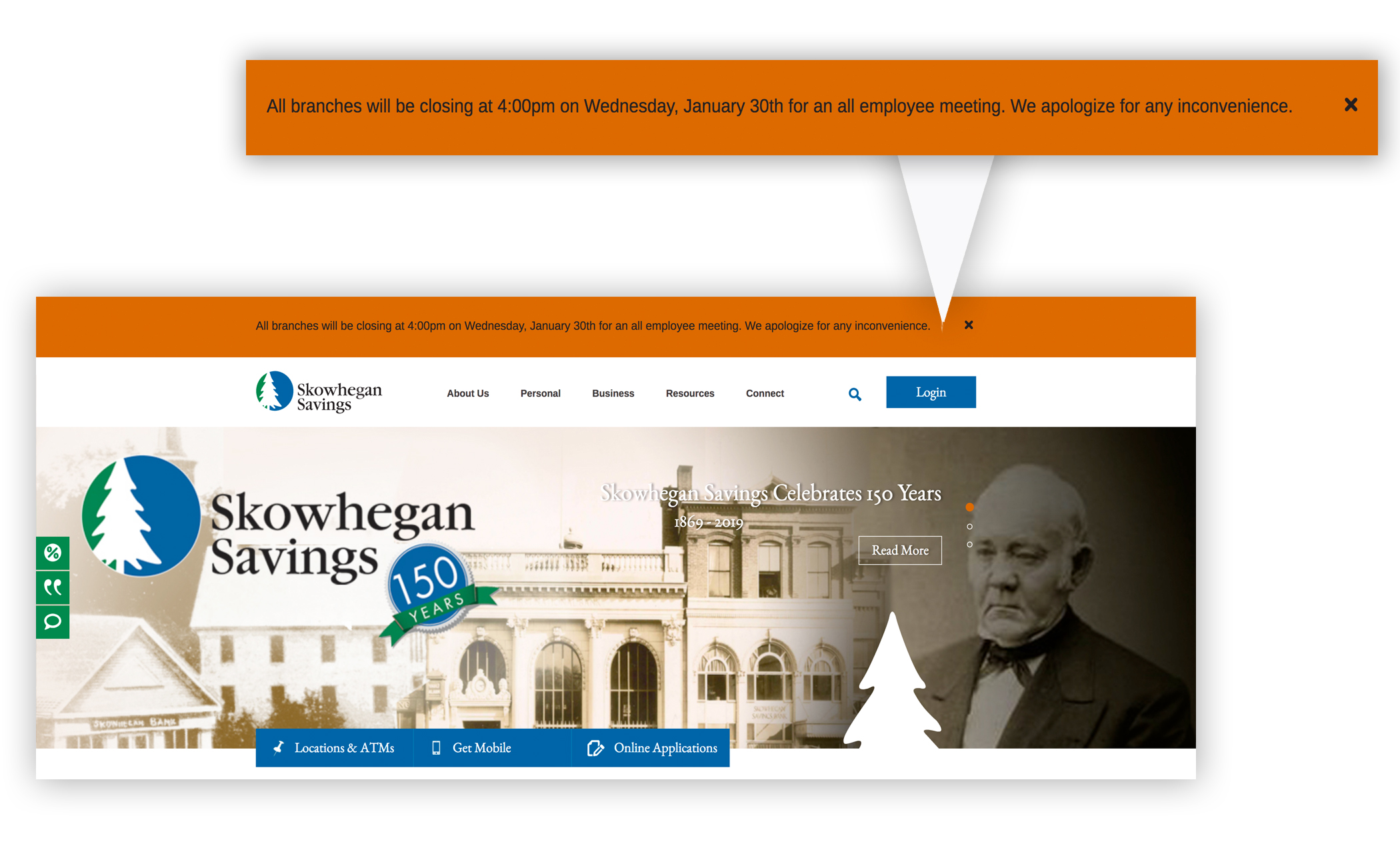 |
Service alerts
We try to do everything in our power to not disrupt the quality of your banking experience and service at Skowhegan Savings but from time to time application upgrades need to be done to better your experience and sometimes, Maine weather has it's own ideas of 'interruptions'. Should a branch be without power, an ATM down, a service temporarily unavailable due to an upgrade in your electronic banking experience - we've added an alert function to our homepage to immediately notify you of an issue when visiting our site. These alerts are also available through our social media so do like and follow as we always want you, as a valued customer, to be informed as to what is going on firsthand with your bank. Should you come across a service issue at a branch, ATM or online before we do - please tell us, we're here to serve you.
|
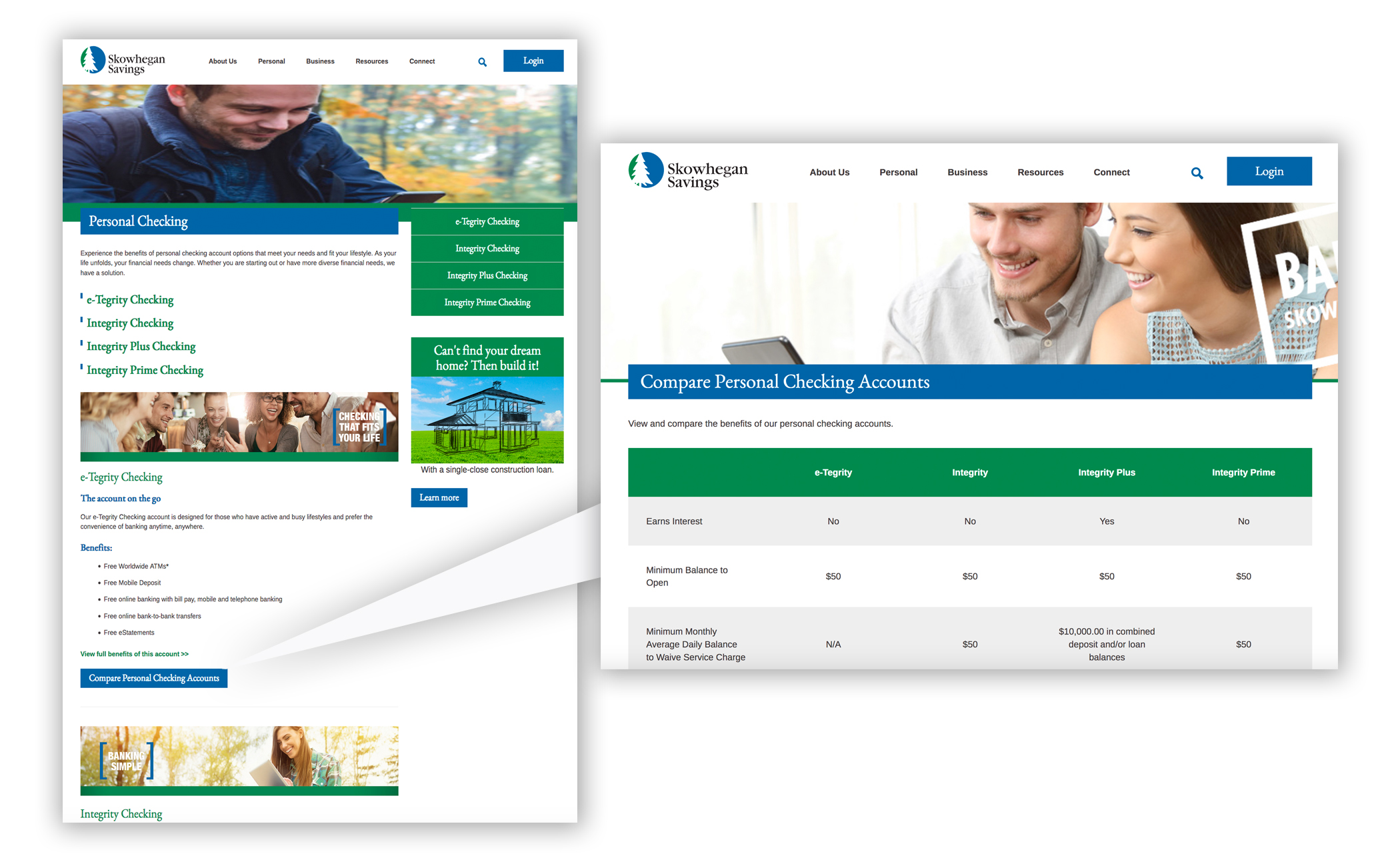 |
Compare accounts
Any of our Personal Bankers can help you find the personal or business checking or savings account that best suits your current needs but should you want to compare accounts on your own, within each of our personal and business checking and savings account pages are 'compare account' options. Just click and compare the benefits of each account.
|
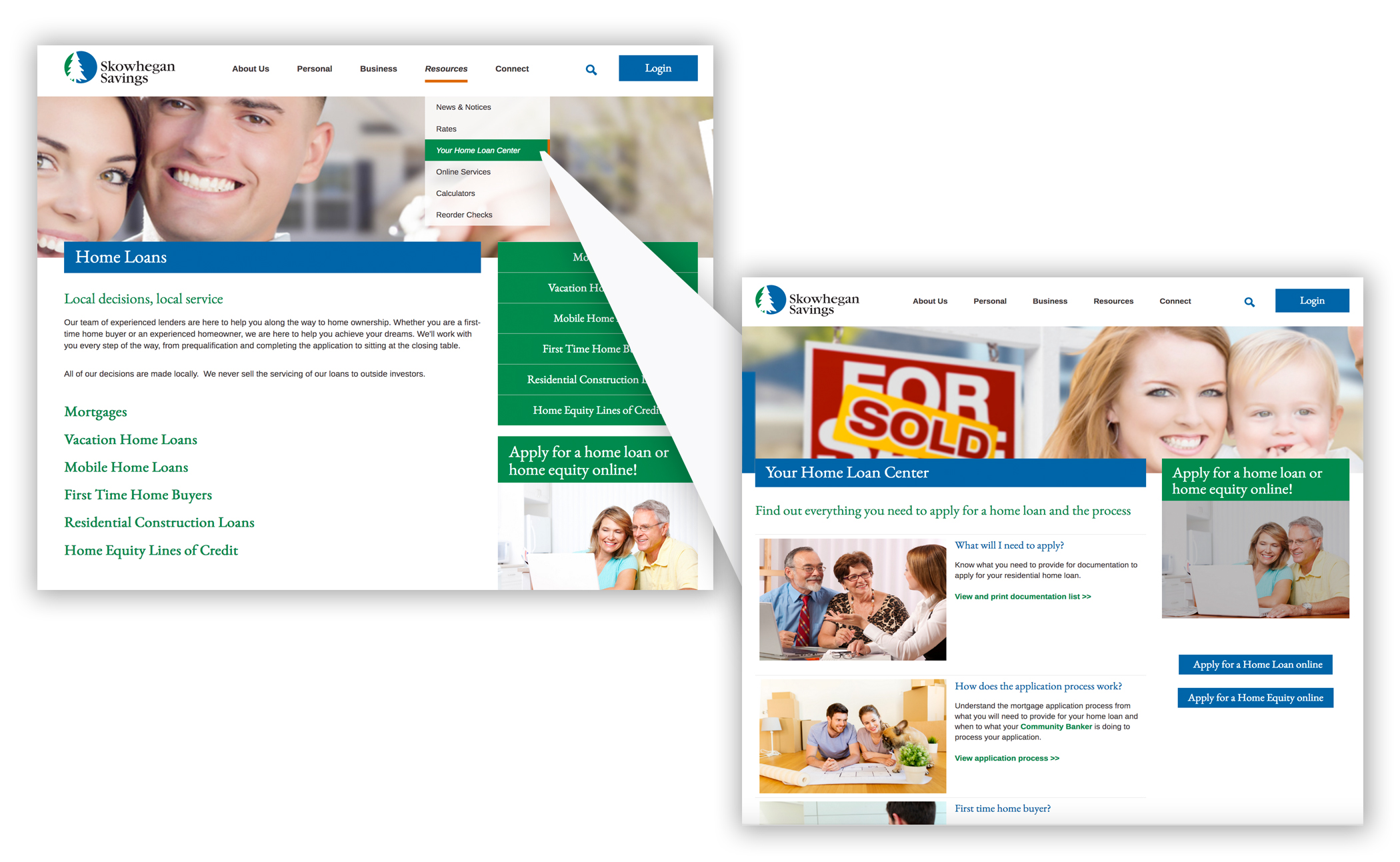 |
Visit our 'Your Home Loan Center'
Our Community Bankers are always here to help you but should you want to do a little prior research on your own, we have created a Your Home Loan Center for you under Resources. Choose a loan that best suits your needs, calculate your possible payments, check current rates, know what you need to provide for documentation to apply, have the ability to apply online, be informed of the loan application process and more. We're here to get you into your new home, just reach out and we'll be more than happy to guide you through the process.
|
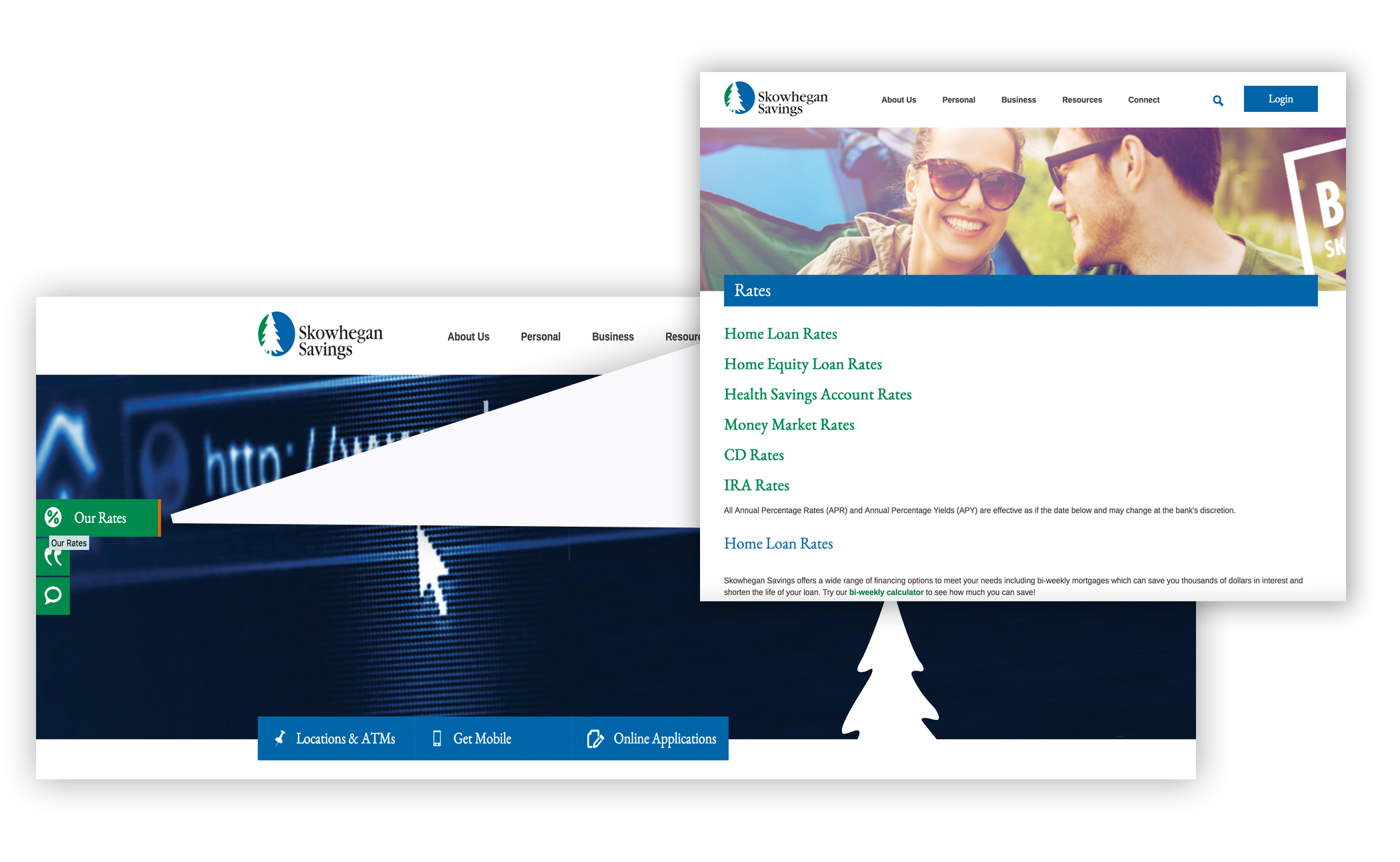 |
View current rates
Click on the green '%' icon on the left of the homepage to view some of our current rates or to be taken to our Rates page under Resources to view all of our current loan and deposit rates. Current rates can always be accessed by going directly to the Rates page, under our Resources section as well.
|
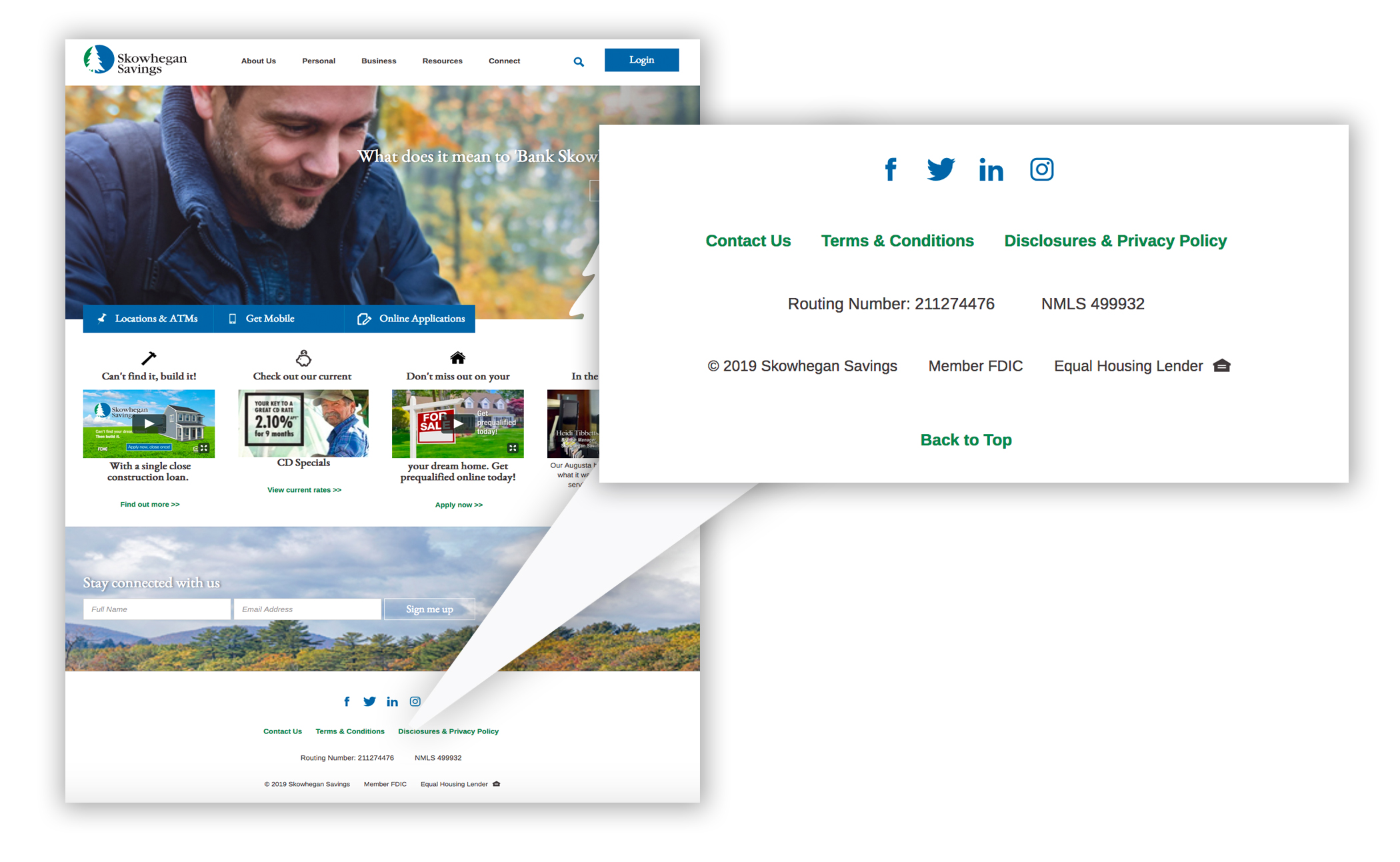 |
Routing number
Such a common question so we put that information at the bottom of every page so that you could easily find it along with how to Contact Us, our Terms & Conditions and Disclosure & Privacy Policy.
|
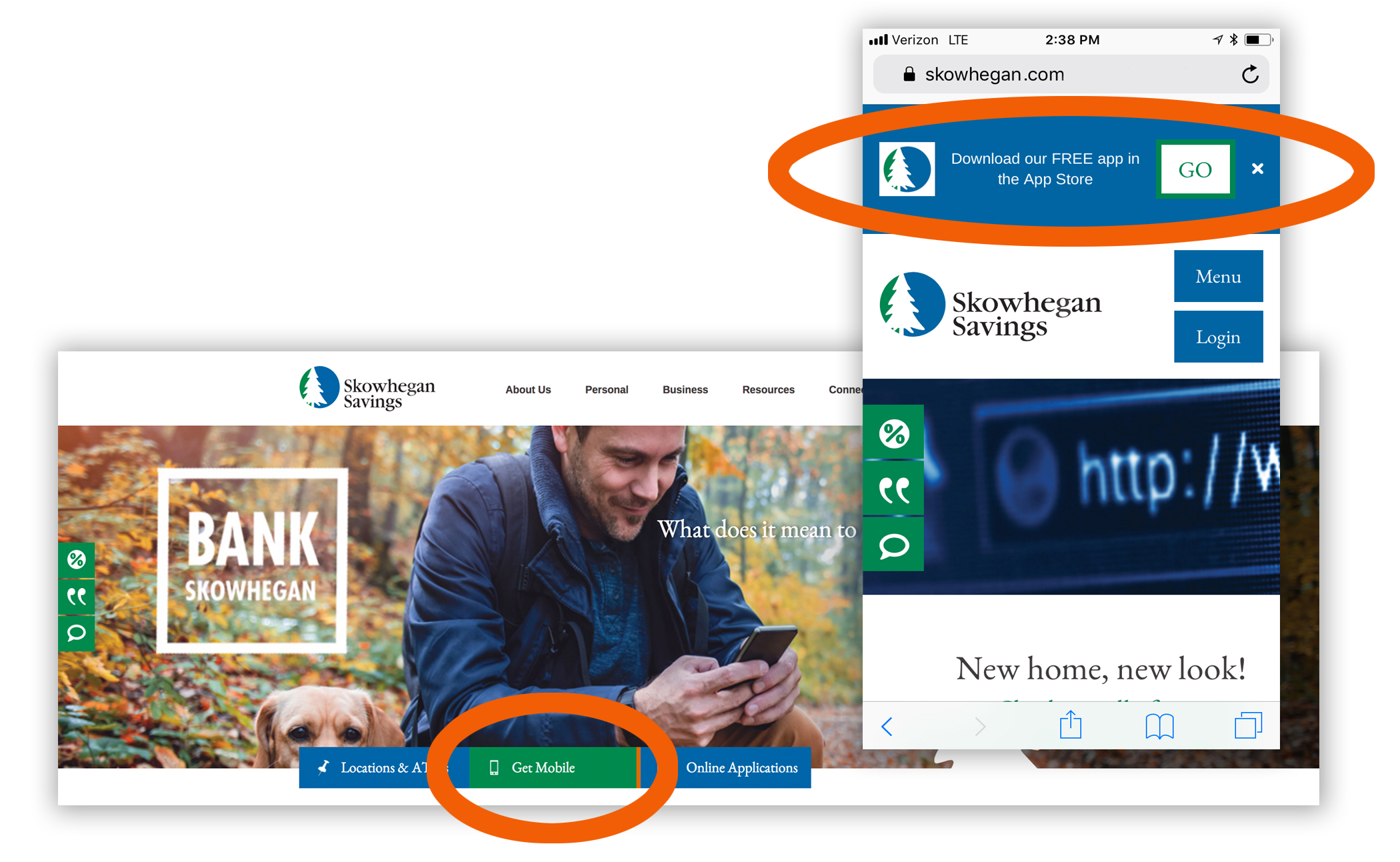 |
Download our mobile banking appOur mobile app is available for iOS and android devices through the Apple and Google Play app stores at not cost to you. A quick search for 'skowhegan savings' in either should quickly bring up the option to download our mobile banking app to your device. While visiting our website at skowhegan.com on your mobile device, you will be prompted to download the app that way as well. We also have made links to on our homepage 'Get Mobile', contact us and mobile banking services page.
|
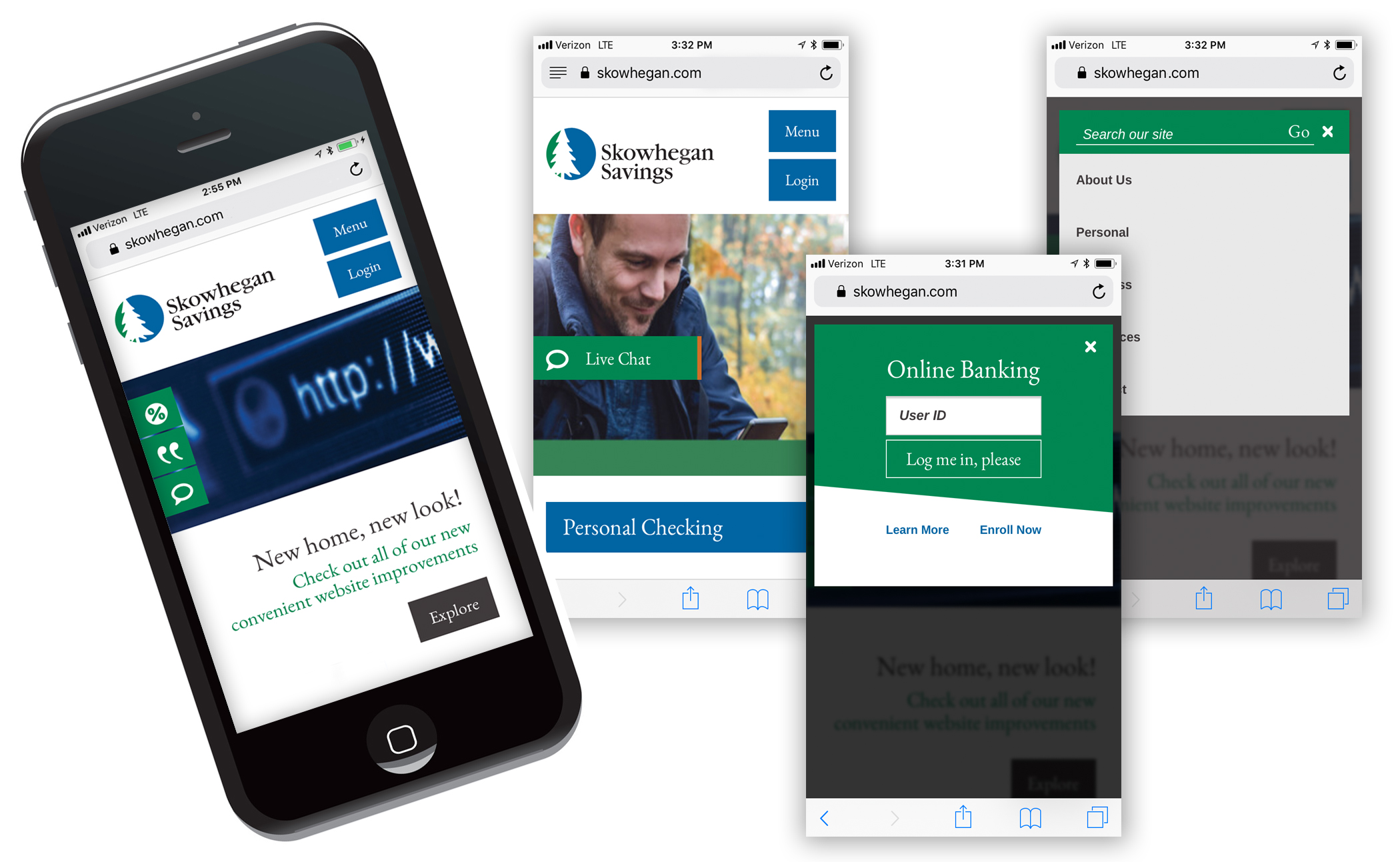 |
Mobile enhancements
Though we will always work toward enhancing your online and mobile banking experience, the new site is much more mobile friendly for your iOS and android devices!
|
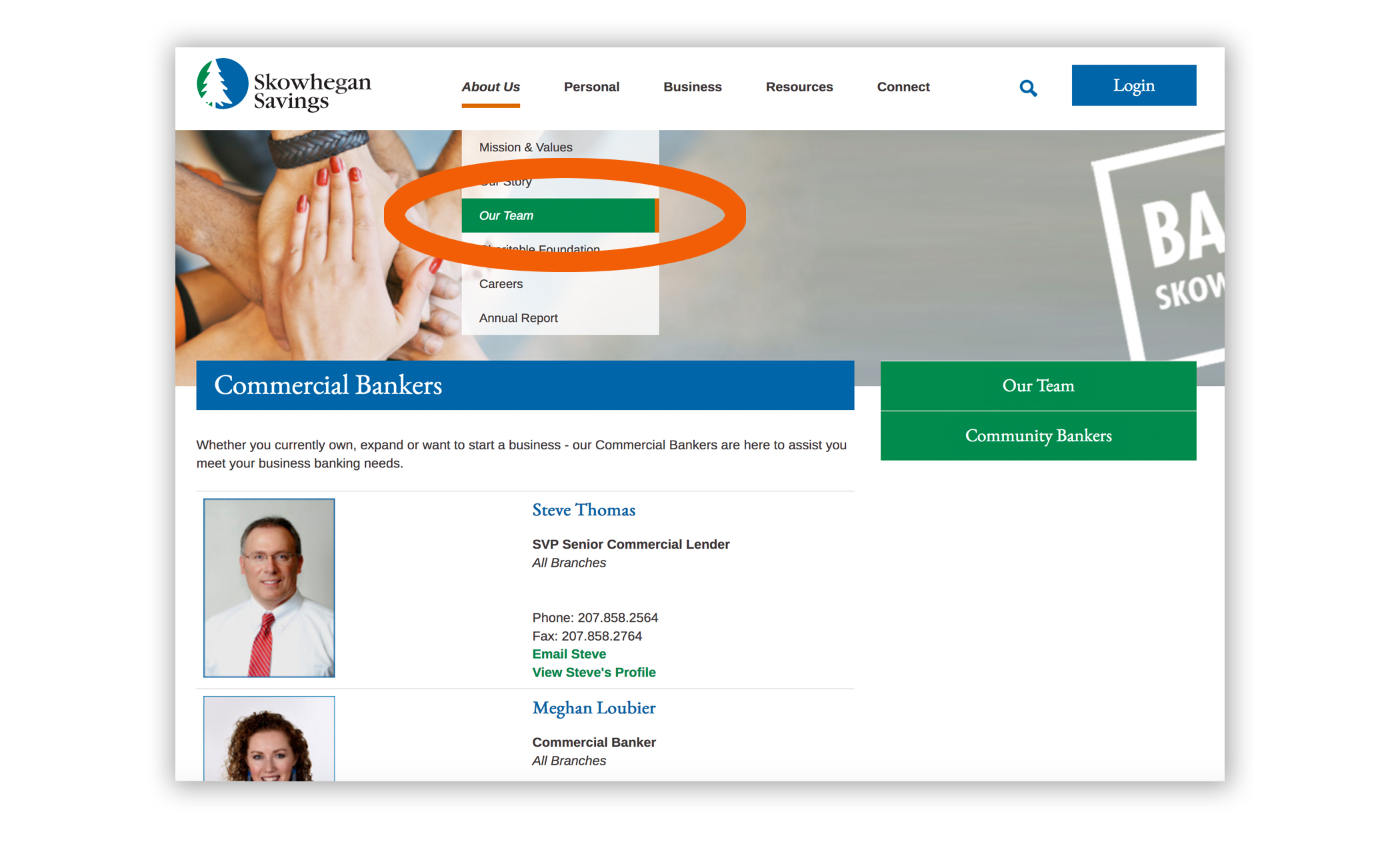 |
Contact one of our lenders
If you visit the Our Team page, under About Us, you can easily find contact information for all of our Community and Commercial Bankers. If you don't have a Community or Commercial Banker contact at the bank yet, we can certainly help you find one in your area that suits your needs. Visit our Contact Us page to email or call us so that we may assist you.
|
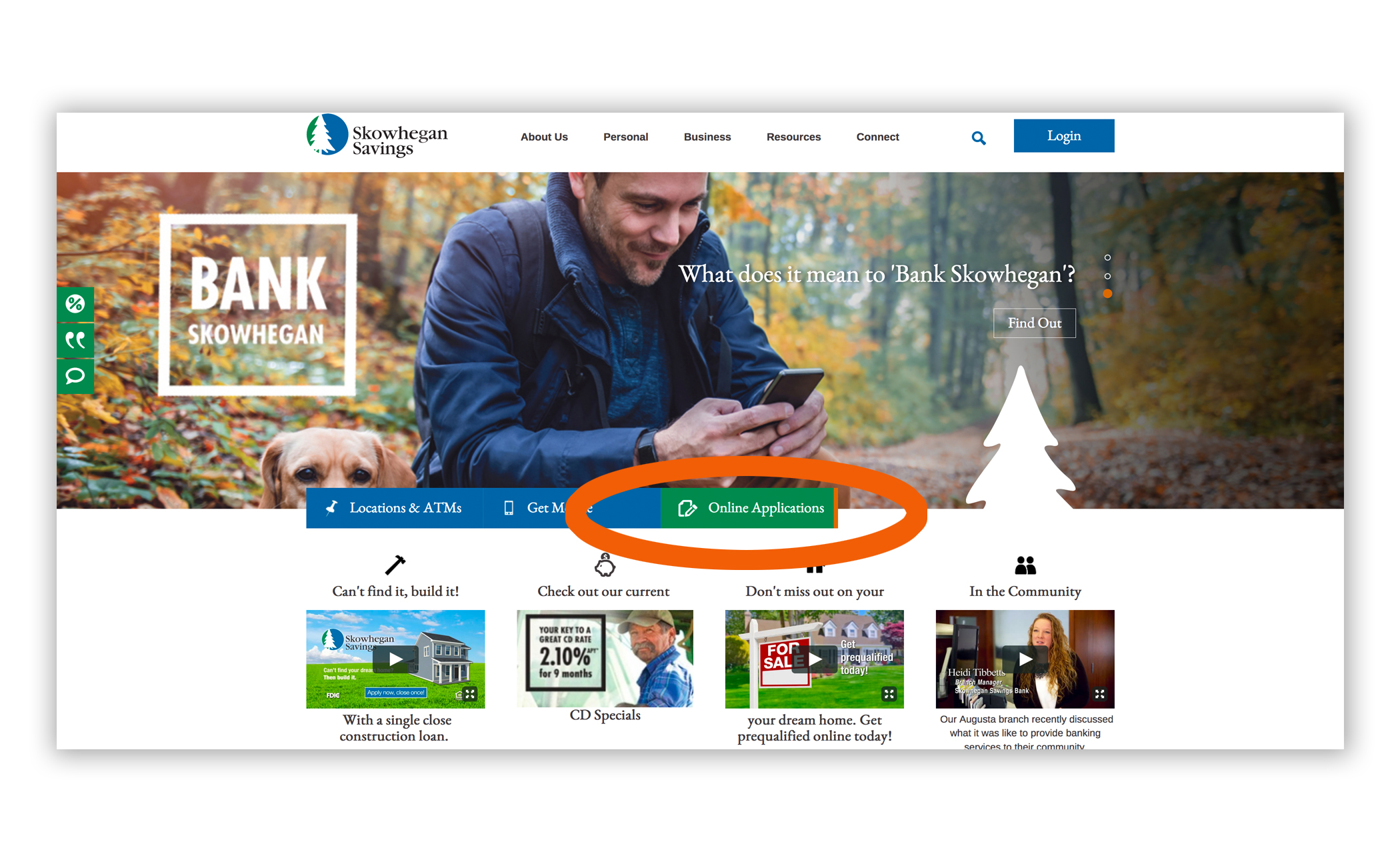 |
Apply for a home loan or home equity online
You can start the process right from our homepage or from our home loans section.
|
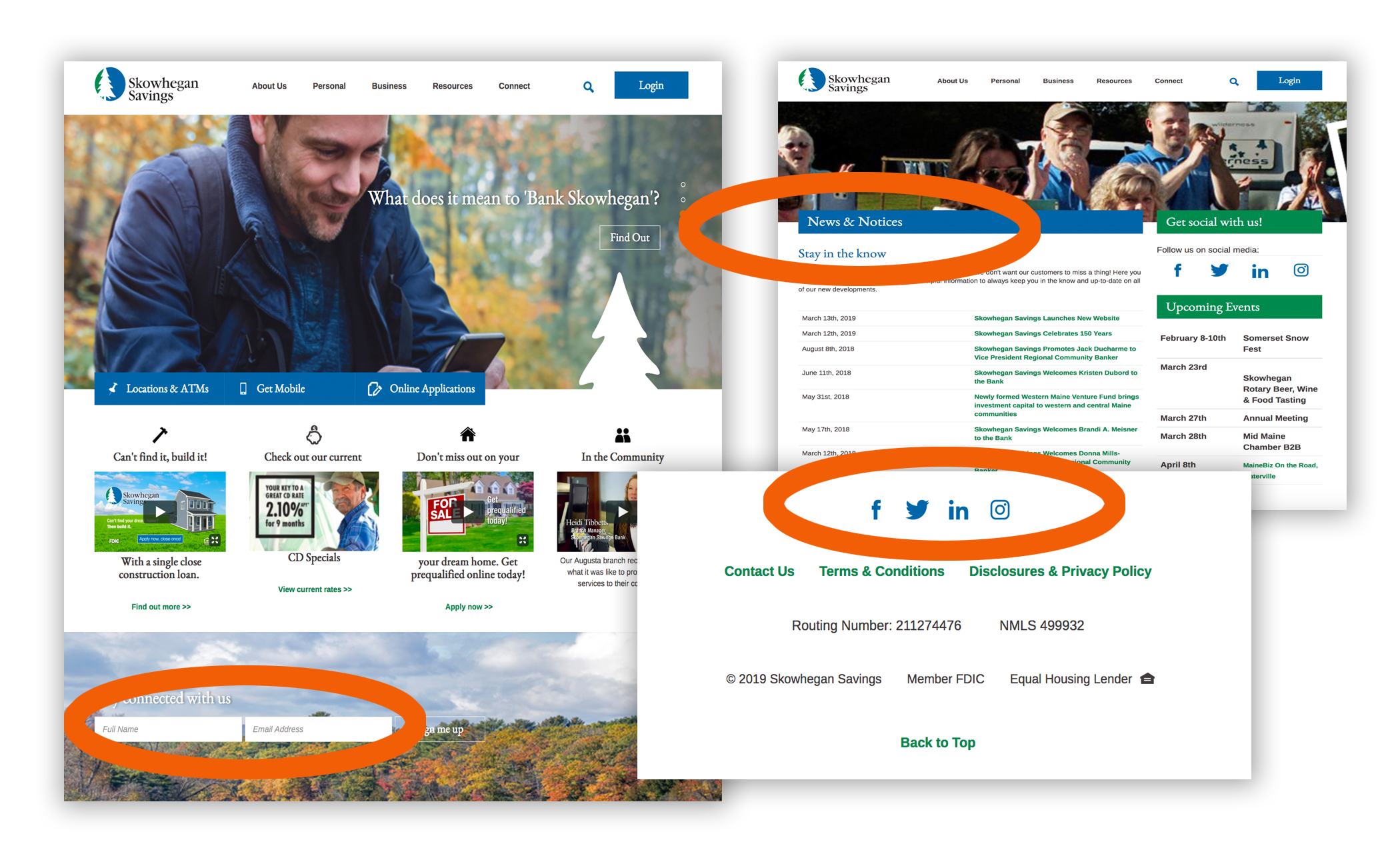 |
Stay connected
As a mutually owned bank who believes in straight talk banking, we always want you in be 'in the know'. From our homepage, you can sign up for email alerts, visit our News & Notices section for the latest press releases. On the bottom of every page of our website are links to our social media to follow, like and share.
|



